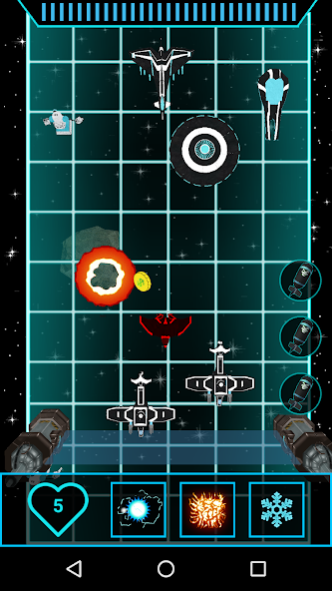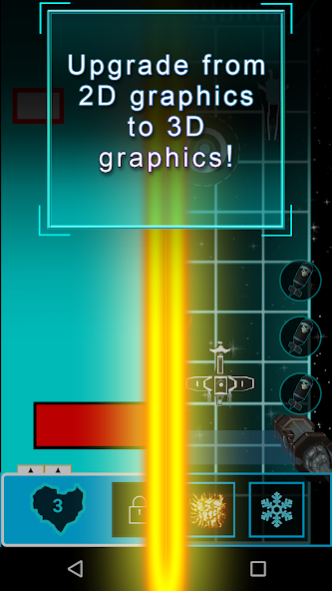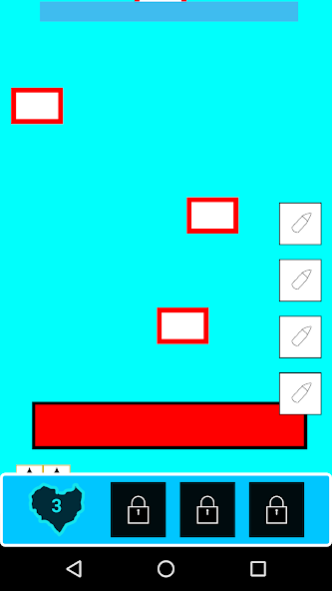Upgrade the game 2
Free Version
Publisher Description
Upgrade the game 2 is a game where your objective is to upgrade the game from something poor to a beautiful game, You will need to eliminate enemies in space in order to get coins and buy upgrades.
You can upgrade everything that you can imagine! the graphics, sounds, menus, animations, skills, space, bombs ... ABSOLUTELY EVERYTHING!.
In space, you will defeat different enemies with bombs and "The Laser" which has many types of ammunition.
On every planet, enemies will have different stats that make the game more different and funny.
Your own phone will be there to explain everything and give us a fun and humorous touch.
An epic sequel after the success of Upgrade the game. Here comes Upgrade the game 2!
Upgrade the game 2 FEATURES:
-The bombs fall where you put your finger
-More than 20 skills to level up to help us in the fight
-More than 200 dynamic levels with different mechanical
-More than 42 different upgrades with more than 4 levels
-15 Planets to explore with different properties
-3D Models can be viewed from the shop
Made in OpenGL ES and Java by Adrian Pariente Carracedo
www.suduck.com
https://www.facebook.com/suduckgames
https://twitter.com/SuduckGames
https://www.instagram.com/suduckgames/
About Upgrade the game 2
Upgrade the game 2 is a free app for Android published in the Arcade list of apps, part of Games & Entertainment.
The company that develops Upgrade the game 2 is Suduck. The latest version released by its developer is 1.0.
To install Upgrade the game 2 on your Android device, just click the green Continue To App button above to start the installation process. The app is listed on our website since 2019-07-08 and was downloaded 1 times. We have already checked if the download link is safe, however for your own protection we recommend that you scan the downloaded app with your antivirus. Your antivirus may detect the Upgrade the game 2 as malware as malware if the download link to com.suduck.upgradethegame is broken.
How to install Upgrade the game 2 on your Android device:
- Click on the Continue To App button on our website. This will redirect you to Google Play.
- Once the Upgrade the game 2 is shown in the Google Play listing of your Android device, you can start its download and installation. Tap on the Install button located below the search bar and to the right of the app icon.
- A pop-up window with the permissions required by Upgrade the game 2 will be shown. Click on Accept to continue the process.
- Upgrade the game 2 will be downloaded onto your device, displaying a progress. Once the download completes, the installation will start and you'll get a notification after the installation is finished.